Gutenberg for WordPress – Promising but Frustrating
I have a love-hate relationship with Wordpress’s Gutenberg project. Hi, this is Chris with Laughter On Water. In this episode, I’ll explain my take on the future of Gutenberg for Wordpress.
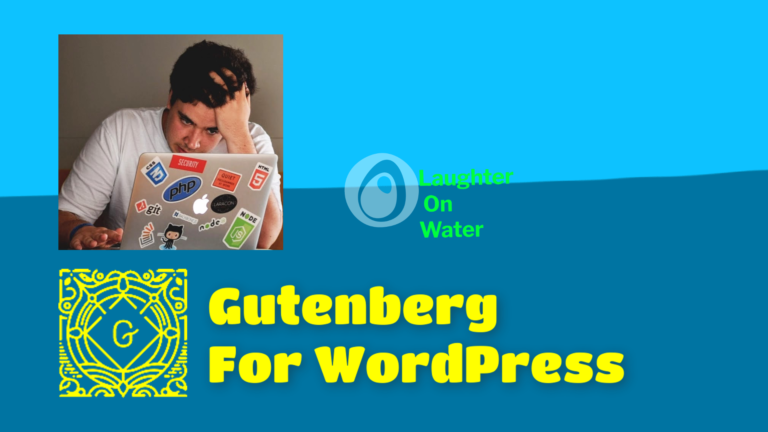
I have a love-hate relationship with Wordpress’s Gutenberg project. Hi, this is Chris with Laughter On Water. In this episode, I’ll explain my take on the future of Gutenberg for Wordpress.
Google’s PageSpeed Insights can help you tweak your site’s accessibility by making things load faster. One way to make your website load faster is to optimize images. Google suggests using Optipng for optimizing PNG or Portable Network Graphic files. There are a lot of ways to enable and use optipng, but I’m going to show…

This is the third in a series of tutorials on creating and editing wordpress pages and posts. In this session, We study the anatomy of the wysiwyg interface and learn about the kitchen sink. We also explore the capabilities the publish post box.

This is the second in a series of tutorials on creating and editing wordpress pages and posts. In this session, we’ll tour the dashboard and learn how to customize it for our needs. We’ll study the anatomy of the administrative interface with a preference for discussing the areas we’ll be using most. We’ll discuss the…

This is a simple tutorial series in several parts that will show how to log in, find your password if you can’t remember it, and create, edit and delete posts and pages in wordpress. There will also be a small bit on how to upload images.