Filemaker 11 – The Missing Design Tools
 Filemaker 11 is certainly leaps ahead of previous versions. charts, scripted report creation, quick find, object inspector, object focus scripting, portal filtering and object badges are awesome editions to the pallet of tools available for data developers and designers. There are a lot of excellent reviews out there about what the latest version contains. However, there are a few features that could use some attention. Some features haven’t changed but need to. Some are features that might have made sense to have in the current version, and probably would have been easy to implement, but weren’t. Others are features for the future that would make a truly excellent application even better. I’m categorizing them into three columns: ‘shoulda’, ‘coulda’ and ‘woulda’.
Filemaker 11 is certainly leaps ahead of previous versions. charts, scripted report creation, quick find, object inspector, object focus scripting, portal filtering and object badges are awesome editions to the pallet of tools available for data developers and designers. There are a lot of excellent reviews out there about what the latest version contains. However, there are a few features that could use some attention. Some features haven’t changed but need to. Some are features that might have made sense to have in the current version, and probably would have been easy to implement, but weren’t. Others are features for the future that would make a truly excellent application even better. I’m categorizing them into three columns: ‘shoulda’, ‘coulda’ and ‘woulda’.
Shoulda
There is at least one item that has been the same since at least version 4 for windows. It ‘Should‘ have been updated several versions ago, but is still the same as it ever was. Currently there are three color pallets to choose from and a color picker from the Stone age.
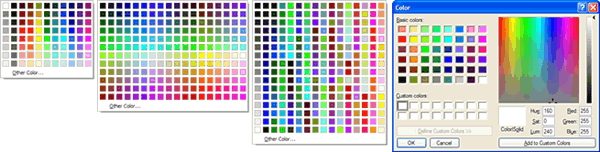
The Mac color picker includes pallets, color spaces, as many custom colors as you want and a sampler that will allow you to pull color directly off a layout. Windows color picker doesn’t have any of this. Even MS Office has changed their color picker through various contemporaneous versions of Office.
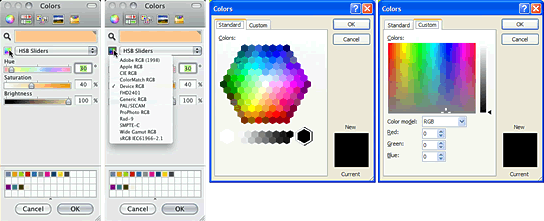
The color picker for windows needs, at the very least, these things:
- A color sampler that will pull from the layout, maybe even from anywhere on the desktop.
- Import and save custom color pallets. I’d like to put .act files like Visibone, Visibone2 and DHogue’s color wheel permanently into the available pallets. They are better organized than either mac or windows system pallets or the ‘color squares’.
- An expandable dialog box like the mac color-picker dialog box.
- Colors in the color-picker itself should be your preferred color pallet – not the existing poorly-arranged standard set that exists now.
- You should be able to change your preferred pallet from the color picker directly rather than go to Edit –> Preferences –> Layout every time.
- Custom and saved gradients, also available from the color picker. This may seem like a last-minute consideration, but native vector gradients for things like buttons, shapes and background fills would seriously reduce the time it takes for a page to render as compared with the use of bitmaps for the same.
Coulda
These are things that ‘Could‘ have been implemented with the current version but weren’t.
- An object badge for fields with value lists. When you’re copying and pasting fields from one file to another, it’s not immediately apparent which fields have value lists. Currently, checkboxes and radio boxes show that there is a missing value list, but not text fields. This would make it easier to know at a glance which fields should have value list pulldowns, etc. The badge should be a different color if the associated value list is missing.
- Custom colors for associated table field pins (object badge). I want to know that fields from a specific table have a specific color pin. Currently there are green pins for the current table and yellow pins current table sums and for any associated table. Current table fields could be notated using a thicker outlined pin head or a square head. Color assignment could be done from a pull-down menu with – you guessed it – the better color picker from the table list in the ‘tables’ dialog box.
Woulda
These are things that really should happen — things I ‘Would‘ do if I were developing Filemaker.
- Sidebars. The body can be set with repeat columns, for instance with address labels. Sometimes I want multiple columns with a sidebar that is unique. For instance, I might want a left sidebar but then the rest of the body should arrange my data three columns wide, like a store-front with a images and short descriptions. This is not yet possible. A portal won’t always work for this.
- Custom, transferrable and proprietary layout templates.
- Currently, to create a new layout that looks similar to one I’ve created before i have to either duplicate it or copy and paste the objects to the new layout. When I create a new layout, I want to select a named template from the layout status bar.
- The template would contain default settings like field text size, text color, text style, field text size, field color, field border color, button styles, button colors, default button size…
- It should be the same for tab panels, portals, and any object that could be templated. I would want to rest assured that when I create a new panel, if I edit the text size for that panel or the color or whatever, new objects I create after the change to that one object will still be template default. At the same time, I want to be able to uncheck ‘use template’ so I can allow the changes I made to one object to be similar from one newly created object to the next.
- A custom template should be a separate file somewhere in the vicinity of the plugins or includes folder for FMPro. I want a custom template interface where I can decide what formatting, including conditional formatting should look like.
- I want the template to include preferred value lists that automatically get added to my database file when I add a specific type of checkbox, radio button or pulldown.
- I’d like the file to be saveable and transferable.
- I’d like to be able to put a proprietary protection system on it so that people cannot just ‘borrow’ my template without either paying or letting me know, similar to the way plugins work.
- I’d like shapes, lines, etc. as nameable objects on the layout – rectangles, ovals, maybe even arrows.
- Named objects could then conditionally formatted for things like size, color, color gradient, placement, hide/show, etc.
- Currently only text color can be scripted. No shapes or borders. Imagine what you could do if these were scriptable.
Make no mistakes: Filemaker Pro 11 is incredible. I take them to task for only one thing: the color picker for windows. The table-pin-color object badges and and value list object badge probably didn’t fit it into the time frame for this version. Surely they’ll be in the next version. Sidebars, layout templates and nameable/scriptable objects are intended to give the creators of the application an idea of what might be useful in the near future – especially with regards to instant web publishing.

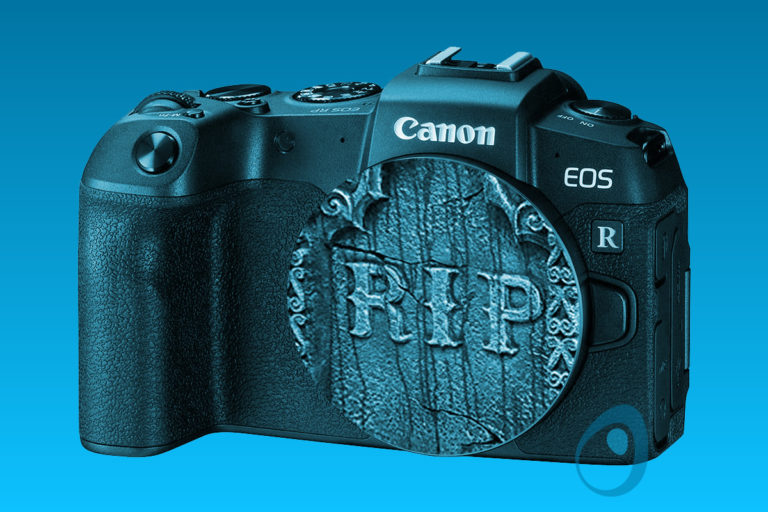
 Rarely in the
Rarely in the 