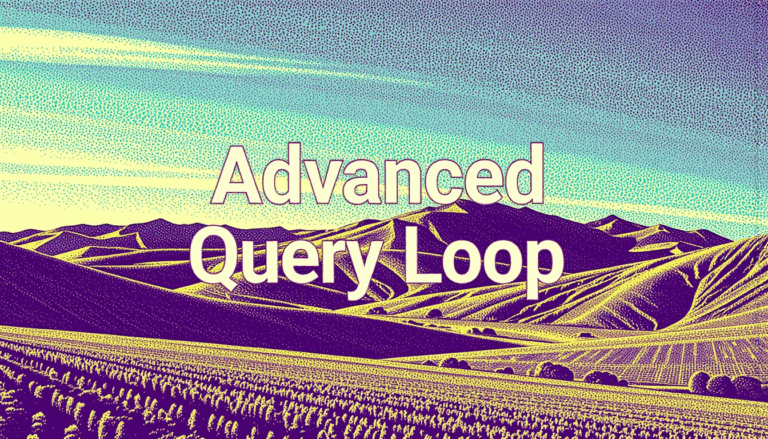TimeFly – Timed Visilibity Block
I’ve just finished developing a new WordPress plugin called TimeFly. It lets you control when specific content appears or disappears on your site — based on dates, times, or recurring schedules. It works directly in the block editor: you add a block, set the visibility rules, and TimeFly takes care of the rest.
What makes it interesting is the flexibility. You can show content until a certain date, start showing it after a date, or limit it to a defined time range. There’s also support for recurring weekly schedules, which is ideal for business hours, events, or anything that follows a regular pattern. The editor shows in real time whether the content is currently visible or hidden, and it automatically uses your site’s timezone so everything stays accurate.
Technically, it’s built to stay lightweight and robust — no extra database tables, server-side rendering for performance, and SEO-safe because hidden content never appears in the page markup. The code follows modern WordPress practices, with React powering the editor interface and clean PHP handling rendering on the backend.
It’s also deliberately private: no external services, no tracking, and no data collection of any kind. Everything stays local to your site.
If you deal with time-sensitive content — announcements, promotions, events, or scheduling-based messages — it could be a useful addition. You can find it on the WordPress plugin directory under TimeFly.

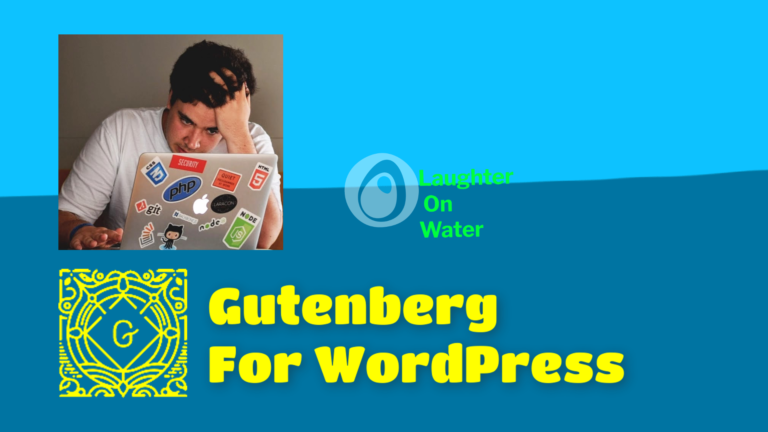
 Rarely in the
Rarely in the  This new site
This new site