Catech Bluetooth Numeric Keypad
I’m using the Parrot Teleprompter App available on Android and iOS. It’s a simple and useful app for scrolling text in front of your camera. The app is free and quite useful, but it requires the use of a remote to get the most benefit from a teleprompter app. This is a review of the Catech bluetooth numeric keypad I’ve been using as a remote control for the Parrot app.
I chose Catech keypad over the Parrot PT-Remote for a number of reasons.
- The parrot remote uses blister keys rather than a quiet touch-pad, so there will be a slight clicking noise when you press any key. That could get picked up easily by a microphone.
- Blister keys tend to have a short life when used on a regular basis.
- The Catech keypad allows me to use the up and down arrow keys to manually scroll up and down the script. The Parrot PT-Remote uses those keys to increase and decrease font size instead. Why the designer of this remote went in this direction doesn’t make sense to me. It’s the one thing that prevented me from actually buying this device.
- The Parrot remote seems to work for some devices but not for others.
- The Catech keypad uses standard keys that can be pressed relatively quietly.
- It fits in my hand about like a phone.
- While it’s not small like the PT-Remote, the Catech is more useful.
One caveat of the Catech Keypad is that if you’re using it with an Android device, you will lose access to your on-board Google keypad for editing text, notes or anything other than the symbols found on the numeric keypad. You have to turn off bluetooth to regain access to your on-board Google keyboard.
This is not the fault of the keypad. It’s because Android cannot distinguish between a regular full bluetooth keyboard and an abridged numeric keypad.
A second caveat of the Catech keypad is that the “Num” key makes a load click when you press that particular button. I only need it at the beginning of any screen session, so this doesn’t affect me use-case.
A third caveat is that the on/off switch comes across as delicate. I have to use a fingernail to gently toggle it on and off. If anything on this device will fail first, it will likely be this switch.
The keypad becomes unresponsive after about five minutes of non-use to conserve battery. This is a feature, not a bug. You’ll have to tap a key or two to wake it back up, but then it responses as expected.
Check out my review of the keypad on this youtube video.

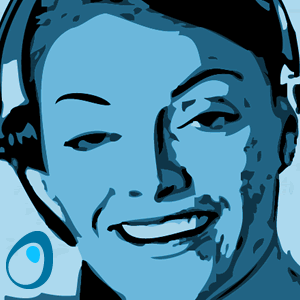

 I find myself as slack-jawed by the news coverage as I am by the news conveyed. Every news franchise – every minute – every news segment – rehashing the same ugly incident over and over. If I were actually at the incident, might this merely reinforce any existing post-traumatic stress?
I find myself as slack-jawed by the news coverage as I am by the news conveyed. Every news franchise – every minute – every news segment – rehashing the same ugly incident over and over. If I were actually at the incident, might this merely reinforce any existing post-traumatic stress?